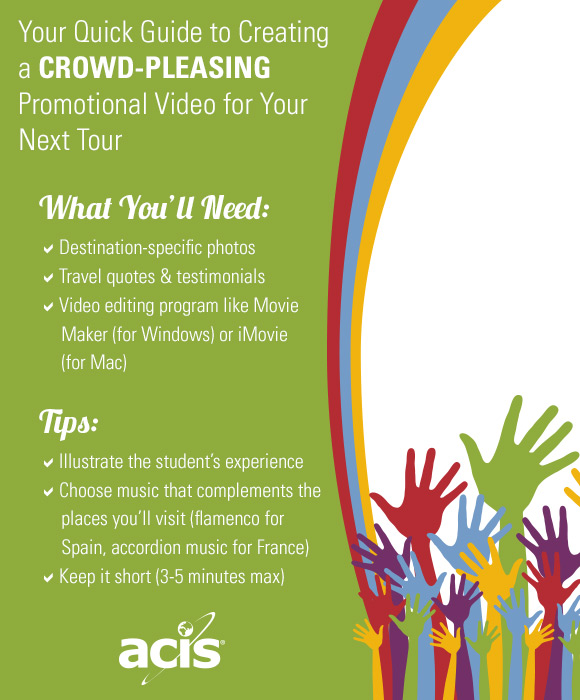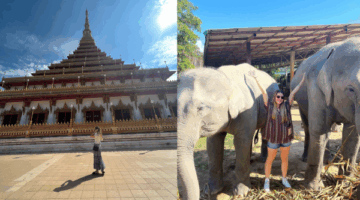How to Create a Crowd-Pleasing Promotional Video for Your Next Tour

For example…
I once heard about a man who locked himself in a basement for a full week, intent on producing student travel‘s greatest promotional video. While the details of this story have become legendary (and maybe the truths a bit stretched), the man himself is 100% real. This man is Scott Saks.
Scott is a Spanish teacher at Hunterdon Central Regional High School in New Jersey. He’s been showing students the world since 2009. Below is the video he created to promote his 2015 tour to Spain along with his tips for producing your own educational travel video.
What inspired you to create a video?
Scott: Back when I was a student myself, I remember coming home from my semester abroad in Spain in 2001 and reliving the semester through the pictures I took along the trip. At the beginning of the next semester, our professor gave us a video with highlights and I remember how awesome this was to not just see pictures, but but to relive my semester through moving pictures.
I started creating videos after my third educational trip in 2011. The video was 10-15 minutes in length and included both video clips and still photos. I really wanted to give my students something that would provide them with a great memory of our trip — just as my own professor had done for me a decade ago.
This year, I decided to take photos from previous trips and create a three minute video to help promote my next student tour in 2015. This video plus a customized PowerPoint that ACIS provides teachers, gives potential student travelers and their parents a better idea of what to expect on our upcoming educational tour.
Your use of quotes from parents and students was very effective. How did you decide which type of content you wanted to feature and why?
Scott: When I spoke with another ACIS group leader about tools to promote the trip, she mentioned that she uses quotes from students and parents. So I sent an email to parents and former student travelers from the last few years and asked them to give me a 1-2 sentence testimonial.
The response I got was incredible! I got so much variety that I decided to include one testimonial for every 45 seconds.
Ok, let’s get technical here. What program did you use to piece the video together and was it a big time commitment for you?
Scott: Well, I used Movie Maker to create the video before putting it onYouTube. I would say that it took me about a week to do. Before getting started, I went to my database of pictures and tried to put the 50 pictures that best illustrated the student’s experience.
I’ve created several videos for class use and I’ve also got into the habit of creating a 10-15 minute video for each trip that has run over the last four years. I think you have to be a bit tech savvy, but it doesn’t take that long to learn how to make a video.
For other teachers who want to tackle this type of project, what are your top tips for planning and executing a video?
Scott: When you travel, take pictures of students. Take a lot! Some of the pictures are action shots while others are posed. In addition, when we get back from our trips, I ask our students to send me five pictures each and I request that they don’t send scenery or food pictures.
Lastly, I jot down music they hear during the trip so that I can use it in the video. It’s awesome when you hear them say “hey, I remember that song from the Tango show!” (as was the case on my last video from our Argentina trip).
We’d like to thank to Scott for taking the time out of his busy schedule to chat with us about videos. If you’d like to create your own, we’ve summarized Scott’s tips below: